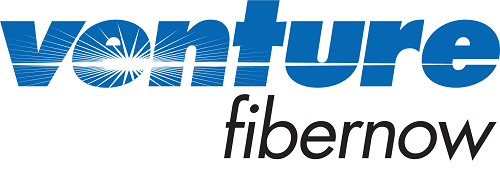Q. What are your mail server settings?
E-Mail Server Information (for use within Venture Communications serving area)
-
Incoming Mail Server: pop.venturecomm.net port 110
-
Outgoing/SMTP Mail Server: mail.venturecomm.net port 25
E-Mail Server Information (for use outside Venture Communications serving area)
-
Incoming Mail Server: pop.venturecomm.net port 110
- Outgoing/SMTP Mail Server: smtp.venturecomm.net port 25
*Outgoing authentication is required. Call the Internet Help Desk 1-800-847-7431 for assistance with setting this up.
Q. Our outgoing mail system uses a set of rules to determine if the mail should be let through or not. These rules are as follows:
Mail may be blocked if:
- You try to connect to the mail server more than 50 times in 30 minutes.
- You try to send to more than 200 recipients in 1 email.
- The message you sent was larger than 20MB.
- Your connection is being blocked due to an abuse complaint.
- The person you are sending to has been banned due to an abuse complaint.