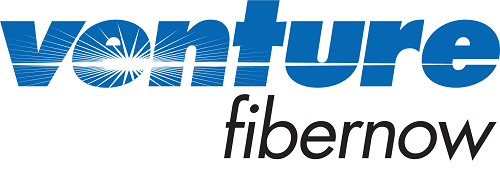Click here to download.
Search Method for your TV code:
1. Turn on the TV by pressing the Power button on the TV itself
2. On the remote control press the TV BUTTON once
3. Press and hold Setup Button until the TV button blinks twice, then release Setup Button
4. Type in 991 on the number pad of the remote
5. Aim the remote control at the TV and press the Power Button on the remote once
6. Press and Release the CH+ button repeating until the TV powers off
7. Press the Power Button on the remote. The TV should power back on
8. Press the Setup button once to store the code
- If the TV does not turn back on then slowly press the CH- button repeatedly to go back though the codes until the TV turns back on, then Press Setup Button once when TV turns back on.
9. Press and Hold the Volume + button on the remote control and check and see if the volume increases while holding the Volume + button. If not repeat steps 1-9 as there could be more than 1 code to operate your TV Brand
10. Press the STB Button on the remote to operate the Set Top Box. You should be able to adjust the volume on the TV with the remote in the Set Top Box (STB) mode
**** if this does not work to program your Venture remote to your TV please call technical support with the Make/Brand and Model of the equipment you are trying to control. They will have a list of the codes to help you program to the specific brand of equipment you have. 852- 2224 Venture Vision Technical Support is available 24 hours a day 7 days a week. If they are unable to help you they will contact the local office and a service technician can come help program your remote under the Digital Maintenance Program. ****
Programming Master Power
To program remote to power both the Set Top Box (STB) and the TV on/off at the same time.
11. Press STB
12. Press Setup – flashes 2 times
13. Type in 995
14. Press Power button
15. Press TV button
16. Press STB button
17. Press Setup Button –flashes 2 times
18. Press Power